
Use passphrases
These are passwords of 3 or more words. For example, it will take several centuries to crack “chickendogcatrabbit”, twice as long as “#sK8/aD+” and it is much easier to memorise. Remember that what makes a password strong is its length, not its complexity.

Use multi-factor authentication (MFA)
In addition to having a strong password, use multi-factor authentication (MFA) whenever possible. This method requires additional forms of identification that only you have, such as a code sent to your mobile, your fingerprint or facial recognition.

Use a password manager
Don’t write down your passwords on a piece of paper or in the notes on your mobile phone. Instead, use a password manager. These applications allow you to save all your passwords in one place and you only need to remember a master code to access them.
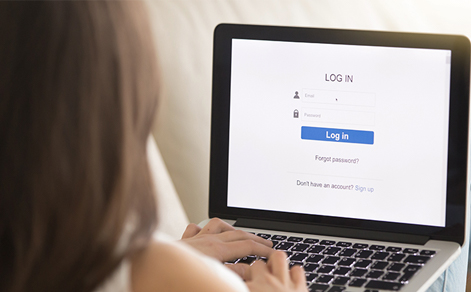
Don’t repeat passwords and avoid the default ones
Remember that the safest option is not to use the same password more than once. If you do so, you’ll have to change it everywhere in the event that one of your accounts is compromised.
It is also advisable to change those passwords created by default or that come pre-defined, such as the Wi-Fi router passwords. Personalise them in order to increase their security.
